 |
| |
|
 |
| |
|
| 1) In Your Internet Explorer Browser, Click "Tools", then "Internet Options": |
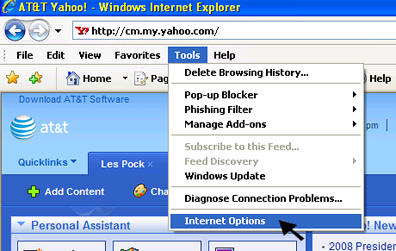 |
| 2) Click the "Content" Tab: |
 |
| 3) Under AutoComplete, Click "Settings" : |
 |
| 4) In this new window, be sure there's a check in the box next to "Forms": |
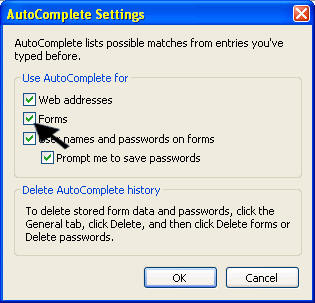 |
| 5) Click "OK" to close each sub window, and Voila! You're done! |
Back to Schedule Your Deposition - Click Here!
|
Thanks, and Have a Great Day !
Back to Accurate Evidence Home Page - Click Here!